Mark is an IT Contractor, and tries to keep the recruitment agencies he talks to up-to-date regarding his availability and CV. So unless he has only recently sent a CV to a particular agent, he always replies to any email from an agent, sending his latest CV.
However, as the market picks up and recruiter emails become more frequent it takes longer and longer to do these replies.
So to help. Mark has written an Add-in for Outlook that makes it much easier to reply. Two versions are available: one for Outlook 2003 and one for Outlook 2010. The 2003 version adds a CV menu to the main Outlook menu; Outlook 2010 does not have a menu, so the Add-in adds options to the Ribbon.
Outlook 2007 has menus and a ribbon, so the 2003 Add-in should work with Outlook 2007 but this has not been tested.
Once the Add-in is installed, it adds a CV option to the main Outlook menu. Beneath this is Send, Configure, Export History and About CV Addin.
The first time you use it, go to Configure and modify the boilerplate email reply information there. The very first time it will be a moment or two before the Configuration dialog appears: this is because Outlook will be installing the Add-In.

After that you can instantly reply to any recruiter email by clicking CV, then Send. Outlook will create a reply email using the boilerplate text, addressed to the recruiter and with your CV already attached. All you have to do is check it looks ok, and then press Send.
The CV Add-in 2010 version works in exactly the same way as the original Add-in, except that a CV Addin group is added to the Add-ins tab:
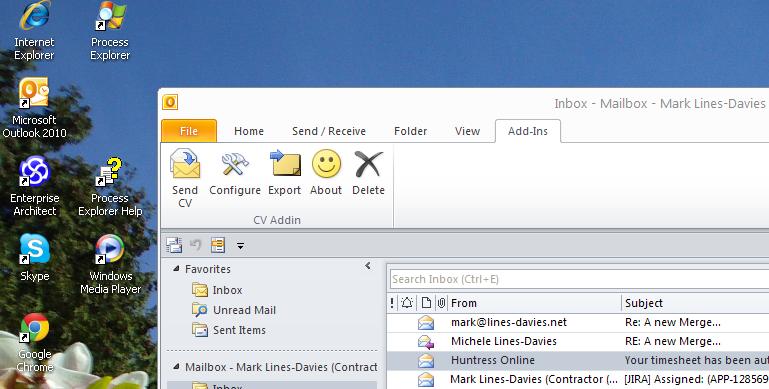
In addition, if you right-click on an email in the Inbox, the context menu that is shown also contains the same options.
The latest versions of the CV Add-in keep track of when you last replied to an agent. If you receive an email from an agent that you've heard from before, the Add-in will popup a semi-transparent oval telling you when you last received an email from the agent and when you last replied:
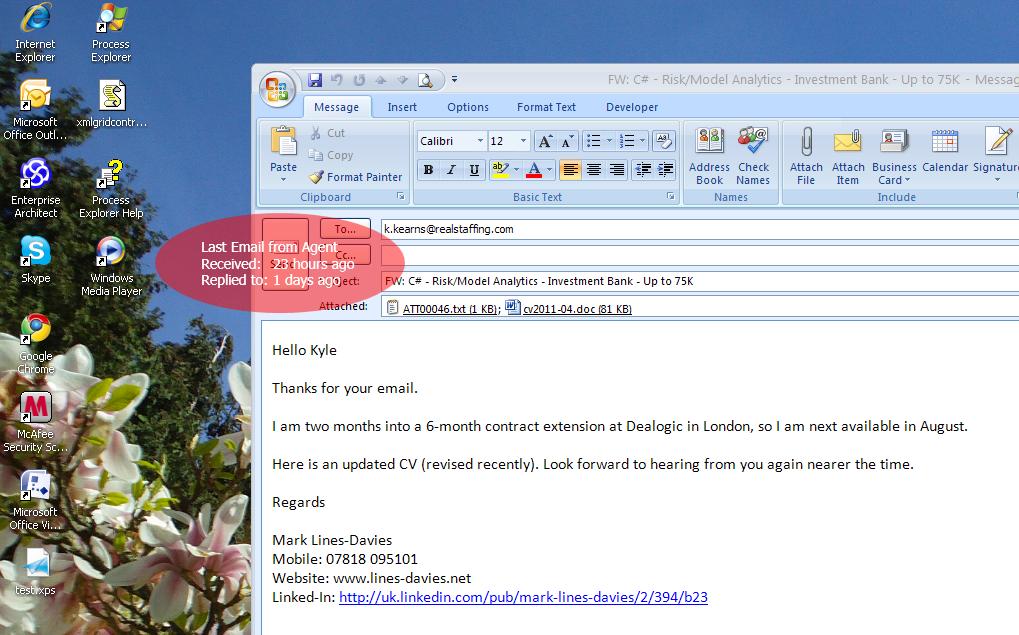
If you have replied recently, you can simple close the new email without sending, thus avoiding bombarding an agent with your CV.
To provide this information, the CV Addin uses "isolated storage", which may or may not be enabled on your machine. You can find out whether it is by going to About CV Addin which will tell you which version of the CV Addin you are using and whether Isolated Storage is ok.
If you want to see the information which the Addin stores, you can use Export History to export it as XML. You can also remove old data or clear the data altogether.
The downloads each consist of a Zip file of a Visual Studio project. The source code is written in C# and WPF, following the MVVM pattern. If you want to modify the code, you will need Visual Studio 2010; otherwise you can just use the DLLs and VSTO file.
You may use the source code for any purpose you like, provided you keep the copyright notice intact.
The available downloads are: